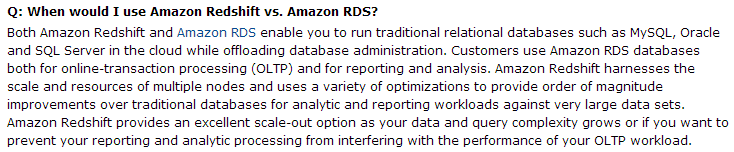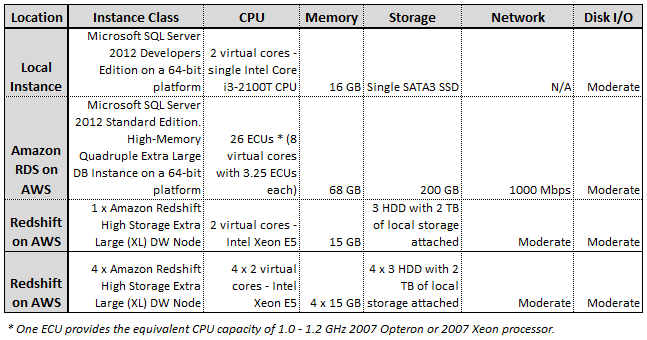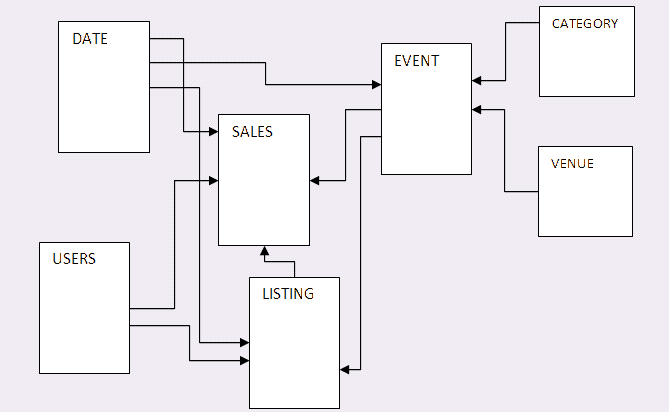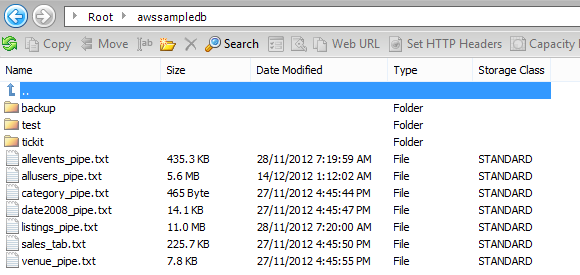Amazon Redshift Review – Data Warehouse in the Cloud Is Here, Part 1
Introduction
It had to happen eventually! Given the formidable industry push to put everything into the cloud, data warehousing technologies are also slowly succumbing to this trend. Enter Amazon Redshift. Since the inception of various different PaaS (Platform-as-a-Service) providers such as Microsoft Azure and Amazon Web Services, anyone could run transactional database in the cloud. However, maybe with the exception of Big Data, the trend so far has indicated that most companies would prefer on-premise, locally hosted or operated data warehouse set up. Partially due to privacy concerns but mostly as a result of cost-saving policies and lack of adequate support, data warehouses and analytical platforms, until recently, were not typically associated with cloud deployments. I have been in Business Intelligence for nearly 10 years now and even if given free rein to choose a platform and technology of my liking, I would be hard-pressed to contemplate, not to mention recommend a production-ready cloud based data warehouse solution, even if stakeholders’ requirements favored such approach. Although this status quo has had its valid merits in most cases (especially in light of latest discoveries regarding NSA data snooping and retention), more opportunities and therefore choices start to emerge. Just as IT leaders were not long ago equally scared to virtualise their infrastructure (today’s mantra – if you’re not virtualising, you’re doing it wrong), cloud based data warehousing will also need to undergo a paradigm shift and Amazon is first cab off the rank.
In this three part series (part two and three can be accessed HERE and HERE) I will be briefly describing the Amazon Redshift functionality in view of processes I used to load the data into Redshift, some of the performance findings from running the SQL queries on Redshift versus a couple of other environments and analytical/reporting applications connectivity to see if this technology, from my perspective, has a potential to become a tectonic shift in the data warehouse realm. Testing conducted will mainly focus on query execution speed but my main interest lies in analyzing the overall data processing capabilities so that my impression depends on the sum of all factors rather than one functionality at which Redshift excels in e.g. speed or cost.
Please note that data warehouse set up is a very complex exercise where a multitude of factors need to be taken into consideration. Simply measuring query execution performance in isolation should not be a deciding factor in whether any particular vendor or technology would be more or less suitable for deployment. Because a holistic and multi-facade approach coupled with comprehensive requirements analysis is a necessary prelude to determining which vendor offering is capable of delivering best ROI, this analysis barely scratches the surface of the long list of factors influencing such decision and should be only viewed in its isolated context. Also, data warehouse seasoned professionals reading this post may notice that Amazon Redshift and SQL Server (as per configuration used in this post) operate on two distinctively different architectures – Redshift is a MPP (massively-parallel processing) database based on PostgeSQL engine which uses columnar storage. SQL Server, on the other hand, is based on a standard implementation of a relational DBMS, not fully optimised for reading large volumes of data. Microsoft has got its own version of MPP appliance as well as columnar storage technology (since SQL Server version 2012), none of which are used in this evaluation. Also, if you are familiar with Microsoft BI suite, you will recognise that most large data warehouse deployments rely on storing and querying data from an OLAP engine (SSAS cubes or tabular, in-memory models) which are architecturally vastly different to this test setup. This gives Redshift an unfair advantage, however, the purpose was never to do a like-for-like comparison, rather to show off this new piece of technology while highlighting some of its features, one of those being query performance. Redshift is certainly not a panacea for every data storage related headache and has its own disadvantages e.g. in its current release it does not support user-defined functions, stored procedures, triggers, table functions, table partitioning, sequences etc. Compared to other vendors the out-of-the-box ability to extract, load and transform data is also limited although some key players in the ETL market are slowly catching up with upgrading their tools to include this functionality e.g. Informatica now provides Redshift integration. Finally, still in its BETA release, it may still be considered as too immature by some standards for a lot of businesses in order to take a leap of faith and jump on the hype-induced cloud bandwagon, effectively handing over the keys to their precious data empire to Amazon for safe keeping.
This is how Amazon itself describes the difference between RDS deployments and Redshift in one of their Q&A pages (link HERE).
With all the things considered, this rudimentary comparison is not intended to discredit other vendors – I still consider Microsoft as one of the best data warehousing technology experts in the world. My intent is simply to scratch the query execution performance surface and explore analytical/reporting applications connectivity options, out of my own curiosity, to better understand what Redshift is capable of, with all its pros and cons (more on this in the conclusion of PART 3 to this series). In the end, as previously mentioned, a robust BI platform does not solely depend on the query execution speed and other variables are just as important. Even though performance is what I focused on here, it is the collective feature richness (cost, connectivity, ease of use, support and maintenance overhead etc.) that will ultimately determine if the Redshift can present itself as a viable option to business interested in cloud data warehousing.
Amazon Redshift and Test Environments/Tools Overview
Amazon Redshift is a fast, fully managed, petabyte-scale data warehouse service which operates by utilizing columnar storage technology as well as parallelizing and distributing queries across multiple nodes. More specific information can be found on Amazon website so I will not get into detailed features overview in this post but Amazon is taunting this still beta release as a great solution for running optimised, scalable and most importantly cheap replacement for your locally hosted data warehouse. Cheap is the key word here. Amazon claims that on-demand Redshift XL Node which includes 2TB storage can be spun up for as low as 0.85 cents per hour. Quick back of the napkin calculation reveals that excluding data transfer over JDBC/ODBC and back up storage this equals to less than 8,000 a year. There are also 1-year and 3-year reserved instance pricing plans available which are even cheaper. What is more, Redshift does not deviate from using standard SQL and a plethora of existing BI tools so most administrators, analysts or developers should feel at home as no additional training overhead is involved.
Redshift test bed technical overview I will be running with as well as some rudimentary specifications for other environments I will be comparing it to are as per below.
I will also be using the following selection of tools or services to manage, access, query and display data:
- SQL Server 2012 Developers Edition (local instance) and Management Studio – Microsoft SQL Server database engine and development environment for managing both local and AWS RDS SQL Server instances
- SQL Manager for PostgreSQL – graphical tool for PostgreSQL Server administration and development. Lite version (Freeware) can be downloaded from HERE
- SQL Workbench/J – graphical tool for PostgreSQL Server administration and development. Can be downloaded from HERE
- JDBC driver – can be downloaded from HERE
- ODBC driver(s) – can be downloaded from HERE or HERE (64bit)
- Cloudberry Explorer for Amazon S3 – a freeware file manager for Amazon S3 and Amazon Glacier which can be downloaded from HERE
- Tableau 8.0 Professional Edition – rapid data visualization software. Trial edition can be downloaded from HERE
- Microsoft Office Professional Plus 2013 with Excel – spreadsheet application for data visualization and graphing
Redshift Data Loading
To get started with some sample data, I used Amazon’s own sample data warehouse schema for TICKIT database. Amazon provides the code to build all the tables as well as sample data stored as text files which can be accessed from S3 awssampledb, awssampledbuswest2 or awssampledbeuwest1 buckets in US East, West or Ireland regions correspondingly. The sample data warehouse schema looks as per below.
One of the ways to import these files into a local environment is to use an S3 file management utility and simply download/copy the files over. Below is a partial view of the tool (Cloudberry Explorer) used for S3 storage management with the publicly accessible bucket showing its content i.e. files I will be using for the purpose of this exercise.
Looking at how the tables are structured and the data they hold I could tell that the volumes of data were kept to minimum – sales fact table, for example, had just over 3 thousands records in it. In order to make this testing-viable and make the most out of Redshift nodes I provisioned, I needed to have much more data. For this, I recreated the schema in my local Microsoft SQL Server instance and, expanded or, when you look closely, multiplied the data already available in the fact Sales table by the factor of around 16,000 using the following SQL (full script is available for download from HERE).
/*==============================================================================
PART 4
==============================================================================*/
IF OBJECT_ID('tempdb..#Sales_Temp') IS NOT NULL
DROP TABLE #Sales_Temp
CREATE TABLE #Sales_Temp(
listid INTEGER not null,
sellerid INTEGER not null,
buyerid INTEGER not null,
eventid INTEGER not null,
dateid SMALLINT not null,
qtysold SMALLINT not null,
pricepaid DECIMAL (8,2),
commission DECIMAL(8,2),
saletime DATETIME);
DECLARE @RowCount int = 0;
WHILE @RowCount < 1000
BEGIN
SET NOCOUNT ON
INSERT INTO dbo.#Sales_Temp
(listid, sellerid, buyerid, eventid, dateid, qtysold, pricepaid, commission, saletime)
SELECT
(SELECT TOP 1 listid FROM sales ORDER BY NEWID()),
(SELECT TOP 1 sellerid FROM sales ORDER BY NEWID()),
(SELECT TOP 1 buyerid FROM sales ORDER BY NEWID()),
(SELECT TOP 1 eventid FROM sales ORDER BY NEWID()),
(SELECT TOP 1 dateid FROM sales ORDER BY NEWID()),
(SELECT TOP 1 qtysold FROM sales ORDER BY NEWID()),
(SELECT TOP 1 pricepaid FROM sales ORDER BY NEWID()),
(SELECT TOP 1 commission FROM sales ORDER BY NEWID()),
(SELECT TOP 1 saletime FROM sales ORDER BY NEWID())
SET @RowCount = @RowCount + 1
END
GO
PRINT 'Extending dbo.Sales table commenced...'
GO
INSERT INTO dbo.Sales
(listid, sellerid, buyerid, eventid, dateid, qtysold, pricepaid, commission, saletime)
SELECT listid, sellerid, buyerid, eventid, dateid, qtysold, pricepaid, commission, saletime
FROM #Sales_Temp
GO 50000
That blew it out to around 50,000,000 sales records which is hardly enough for any database to break a sweat but given the free storage limit on Amazon S3 is only 5 GB (you can also use DynamoDB as a file storage) and that my home internet bandwidth is still stuck on ADSL2 I had to get a little creative with the SQL queries rather than try to push for higher data volume. Next, using the below SQL code, I partitioned my new Sales data into 10 roughly even files in order to upload those into my S3 bucket and proceeded to recreating TICKIT schema on my AWS RDS SQL Server instance.
/*==============================================================================
PART 6
==============================================================================*/
/*
--To enable CMD_SHELL IF DISABLED
EXEC sp_configure 'show advanced options', 1
GO
RECONFIGURE
GO
EXEC sp_configure 'xp_cmdshell', 1
GO
RECONFIGURE
GO
*/
IF OBJECT_ID('tempdb..#Ids_Range') IS NOT NULL
DROP TABLE #Ids_Range
CREATE TABLE #Ids_Range
(id INT IDENTITY (1,1),
range_from INT NOT NULL,
range_to INT NOT NULL)
DECLARE @R1 INT = 1
DECLARE @R2 INT = (SELECT MAX(salesid)/10 FROM dbo.Sales)
DECLARE @R3 INT = (SELECT MAX(salesid) FROM dbo.Sales)
INSERT INTO #Ids_Range
(range_FROM, range_to)
SELECT @R1, @R2 UNION ALL
SELECT @R2+1, @R2*2 UNION ALL
SELECT (@R2*2)+1, @R2*3 UNION ALL
SELECT (@R2*3)+1, @R2*4 UNION ALL
SELECT (@R2*4)+1, @R2*5 UNION ALL
SELECT (@R2*5)+1, @R2*6 UNION ALL
SELECT (@R2*6)+1, @R2*7 UNION ALL
SELECT (@R2*7)+1, @R2*8 UNION ALL
SELECT (@R2*8)+1, @R2*9 UNION ALL
SELECT (@R2*9)+1, @R3
PRINT '5. Files generation commenced...'
DECLARE @z INT
DECLARE db_cursor CURSOR
FOR
SELECT id FROM #ids_range
OPEN db_cursor
FETCH NEXT
FROM db_cursor INTO @z
WHILE @@FETCH_STATUS = 0
BEGIN
DECLARE
@saveloc VARCHAR(2048)
,@query VARCHAR(2048)
,@bcpquery VARCHAR(2048)
,@bcpconn VARCHAR(64)
,@bcpdelim VARCHAR(2)
,@range_FROM INT = (SELECT range_FROM FROM #ids_range where id = @z)
,@range_to INT = (SELECT range_to FROM #ids_range where id = @z)
SET @query = 'SELECT * FROM [Tickit_Extended_DB].[dbo].[Sales]'
SET @query = @query + 'WHERE salesid between '+cast(@range_FROM as varchar (20))+''
SET @query = @query + ' and '+cast(@range_to as varchar(20))+' ORDER BY salesid asc'
SET @saveloc = 'c:\Tickit_Extended_DB_Files\NewSales.txt'
SET @saveloc = REPLACE(@saveloc, 'NewSales.txt', 'NewSales' +CAST(@z as varchar(2))+'.txt')
SET @bcpdelim = '|'
SET @bcpconn = '-T' -- Trusted
--SET @bcpconn = '-U <username> -P <password>' -- SQL authentication
SET @bcpquery = 'bcp "' + replace(@query, char(10), '') + '" QUERYOUT "' + @saveloc + '" -c -t^' + @bcpdelim + ' ' + @bcpconn + ' -S ' + @@servername
BEGIN TRY
BEGIN TRANSACTION
EXEC master..xp_cmdshell @bcpquery
COMMIT TRANSACTION;
PRINT 'File NewSales'+CAST (@z as varchar (2))+'.txt created sucessfully...'
END TRY
BEGIN CATCH
SELECT
ERROR_NUMBER () AS ErrorNumber
,ERROR_SEVERITY () AS ErrorSeverity
,ERROR_STATE () AS ErrorState
,ERROR_PROCEDURE () AS ErrorProcedure
,ERROR_LINE () AS ErrorLine
,ERROR_MESSAGE () AS ErrorMessage
IF @@TRANCOUNT > 0
ROLLBACK TRANSACTION;
END CATCH
FETCH NEXT
FROM db_cursor INTO @z
END
CLOSE db_cursor
DEALLOCATE db_cursor
IF OBJECT_ID('tempdb..#Ids_Range') IS NOT NULL
BEGIN
DROP TABLE #Ids_Range
END
IF OBJECT_ID('tempdb..#Sales_Temp') IS NOT NULL
BEGIN
DROP TABLE #Sales_Temp
END
The process of mirroring this environment on RDS was pretty much the same as recreating it in my local environment, just a little bit slower. As RDS does not permit to restore SQL Server database from a file, I could potentially migrate my local deployment using third party tools e.g. SQLAzure Migration Wizard application (although technically for Microsoft SQL Azure deployments, some users also reported successful migration to AWS RDS instances). I opted for a different approach. Given that moving 3 gigabytes of data (size of my local TICKIT database after expansion) was likely to take some time, I simply scripted out the initial TICKIT schema and data from my local environment and applied the same SQL code to ‘inflate’ my Sales fact table as I did before in my local environment.
All there was left to do was to create clustered indexes on all tables and finally, with my two SQL Server instances ticking along nicely, it was time to fire up Redshift. Spinning up a Redshift cluster is as easy as it gets especially with the help of ‘getting started’ tutorial which is available HERE. It also contains the details of how to copy the text files from S3 bucket, recreate sample database schema using SQL and the client tools selection for connecting to Redshift. For most of my experimentations with Redshift I tend to use SQL Manager for PostgreSQL, however, for this demo I stuck with Amazon recommended SQL Workbench/J. To move the extended sales data as well as other related tables from my S3 bucket I used a series of COPY commands (Amazon recommended way for moving data between these two web services) after TICKIT database objects were created – you can follow THIS link to pull out the SQL code for all CREATE TABLE DDLs. Typical COPY command syntax is modeled on the following structure (applies to S3 data copy only).
COPY table_name [ (column1 [,column2, ...]) ]
FROM { 's3://objectpath' | 's3://manifest_file' }
[ WITH ] CREDENTIALS [AS] 'aws_access_credentials'
[ option [ ... ] ]
where option is
{ FIXEDWIDTH 'fixedwidth_spec'
| [DELIMITER [ AS ] 'delimiter_char']
[CSV [QUOTE [ AS ] 'quote_character']}
| MANIFEST
| ENCRYPTED
| GZIP
| LZOP
| REMOVEQUOTES
| EXPLICIT_IDS
| ACCEPTINVCHARS [ AS ] ['replacement_char']
| MAXERROR [ AS ] error_count
| DATEFORMAT [ AS ] { 'dateformat_string' | 'auto' }
| TIMEFORMAT [ AS ] { 'timeformat_string' | 'auto' | 'epochsecs' | 'epochmillisecs' }
| IGNOREHEADER [ AS ] number_rows
| ACCEPTANYDATE
| IGNOREBLANKLINES
| TRUNCATECOLUMNS
| FILLRECORD
| TRIMBLANKS
| NOLOAD
| NULL [ AS ] 'null_string'
| EMPTYASNULL
| BLANKSASNULL
| COMPROWS numrows
| COMPUPDATE [ { ON | TRUE } | { OFF | FALSE } ]
| STATUPDATE [ { ON | TRUE } | { OFF | FALSE } ]
| ESCAPE
| ROUNDEC
Without getting too much into what individual parameters are responsible for (detailed explanation can be viewed HERE), executing the following statements moved the data from both – Amazon’s S3 public bucket and my private S3 bucket – into my newly created tables (the whole process took just over 7 minutes with both S3 and Redshift instance in Oregon region).
copy users from 's3://tickit/allusers_pipe.txt' CREDENTIALS 'aws_access_key_id=<your access key id>;aws_secret_access_key=<your secret access key>' delimiter '|'; copy venue from 's3://tickit/venue_pipe.txt' CREDENTIALS 'aws_access_key_id=<your access key id>;aws_secret_access_key=<your secret access key>' delimiter '|'; copy category from 's3://tickit/category_pipe.txt' CREDENTIALS 'aws_access_key_id=<your access key id>;aws_secret_access_key=<your secret access key>' delimiter '|'; copy date from 's3://tickit/date2008_pipe.txt' CREDENTIALS 'aws_access_key_id=<your access key id>;aws_secret_access_key=<your secret access key>' delimiter '|'; copy event from 's3://tickit/allevents_pipe.txt' CREDENTIALS 'aws_access_key_id=<your access key id>;aws_secret_access_key=<your secret access key>' delimiter '|' timeformat 'YYYY-MM-DD HH:MI:SS'; copy listing from 's3://tickit/listings_pipe.txt' CREDENTIALS 'aws_access_key_id=<your access key id>;aws_secret_access_key=<your secret access key>' delimiter '|'; copy sales from 's3://NewSales1.txt'CREDENTIALS 'aws_access_key_id=<your access key id>;aws_secret_access_key=<your secret access key>' delimiter '|'; copy sales from 's3://NewSales2.txt'CREDENTIALS 'aws_access_key_id=<your access key id>;aws_secret_access_key=<your secret access key>' delimiter '|'; copy sales from 's3://NewSales3.txt'CREDENTIALS 'aws_access_key_id=<your access key id>;aws_secret_access_key=<your secret access key>' delimiter '|'; copy sales from 's3://NewSales4.txt'CREDENTIALS 'aws_access_key_id=<your access key id>;aws_secret_access_key=<your secret access key>' delimiter '|'; copy sales from 's3://NewSales5.txt'CREDENTIALS 'aws_access_key_id=<your access key id>;aws_secret_access_key=<your secret access key>' delimiter '|'; copy sales from 's3://NewSales6.txt'CREDENTIALS 'aws_access_key_id=<your access key id>;aws_secret_access_key=<your secret access key>' delimiter '|'; copy sales from 's3://NewSales7.txt'CREDENTIALS 'aws_access_key_id=<your access key id>;aws_secret_access_key=<your secret access key>' delimiter '|'; copy sales from 's3://NewSales8.txt'CREDENTIALS 'aws_access_key_id=<your access key id>;aws_secret_access_key=<your secret access key>' delimiter '|'; copy sales from 's3://NewSales9.txt'CREDENTIALS 'aws_access_key_id=<your access key id>;aws_secret_access_key=<your secret access key>' delimiter '|'; copy sales from 's3://NewSales10.txt'CREDENTIALS 'aws_access_key_id=<your access key id>;aws_secret_access_key=<your secret access key>' delimiter '|';
Loading data into Redshift can also be done using a myriad of third party tools. Amazon has a long list of partners e.g. Informatica, Hapyrus, Attunity, Talend, SnapLogic etc. specializing in data integration along with others which provide more comprehensive packages and tools e.g. Pentaho or Jaspersoft. Many of those tools are available as trial versions so if you’re not comfortable with command line, using those may be a good way to start. It is also worthwhile to watch the Amazon webcast on data integration into Redshift which you can find on YouTube under THIS link.
In the SECOND and THIRD part of this series I will explore the performance findings from running a bunch of sample SQL queries on four different environments (two types of Redshift XL deployments and two different MS SQL Server instances) and try to find out how certain applications such as Tableau or Microsoft Excel work with Redshift data for basic visualizations and analytics.
http://scuttle.org/bookmarks.php/pass?action=add
This entry was posted on Thursday, October 31st, 2013 at 10:08 am and is filed under Cloud Computing. You can follow any responses to this entry through the RSS 2.0 feed. You can leave a response, or trackback from your own site.