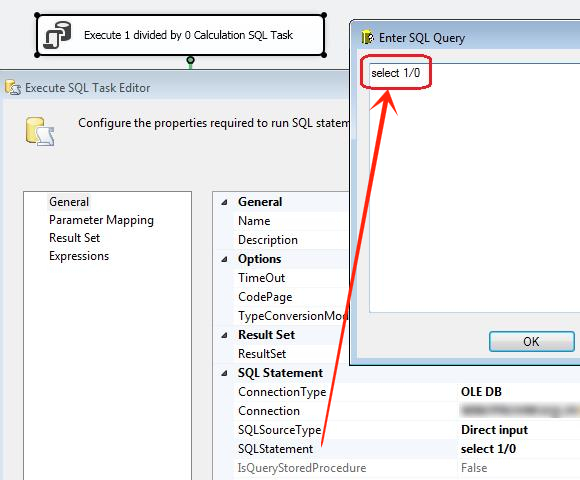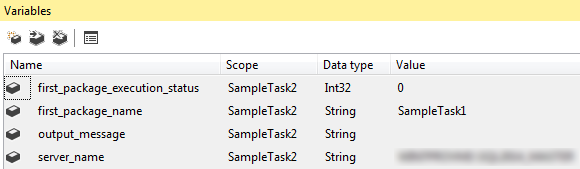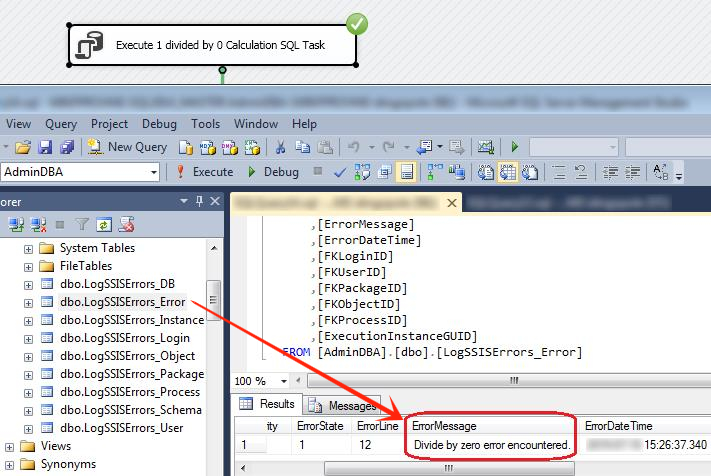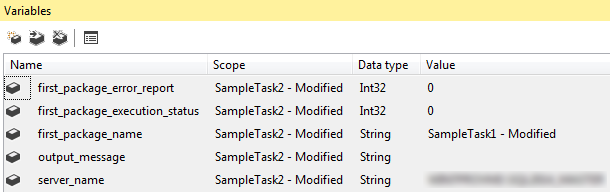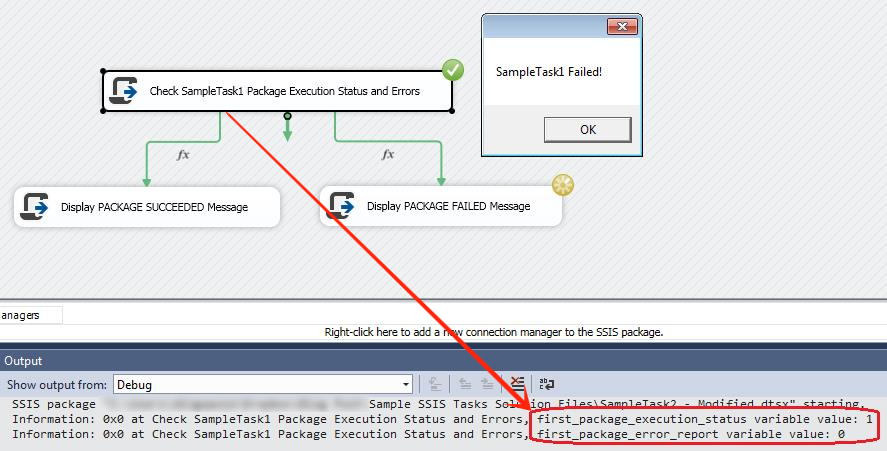SSIS Packages Execution Workflow Control – How To Run a SSIS Package Based on Another Package Execution Status
SQL Server Integration Services architecture offers an easy way to impose workflow control based on individual transformation execution status through precedence constraints implementation. If, for example, a transformation fails during package execution and the subsequent tasks don’t require to be executed as a result of this, precedence constraint allows for the package workflow to be re-directed to an error-handling routine without failing the package as a whole. Precedence constraints also provide a rudimentary expression evaluation engine which further extends their functionality through the ability to utilise system or user-created variables in conjunction with various functions.
This functionality works well in the context of a single, self-contained package but what if we would like to execute a package or a package’s task based on the execution status of another, different package? One potential scenario that I found this solution useful for was during a data warehouse reload, where based on the data acquisition package execution status i.e. success or failure, the subsequent data warehouse re-load package had ‘the green light’ (or otherwise) to proceed with the data warehouse refresh. This functionality can be achieved by means of maintaining a log table with the packages execution results for each run but since SQL Server is more than capable to look after SQL Server Agent metadata, it’s probably easier to source this information straight out of msdb system database.
Let’s look at a sample example. First, let’s create a sample SQL Server database with one dummy table in it and a package called ‘SampleTask1’ which we also deploy as a SQL Server agent job. The package itself runs some simple SQL code so its functionality is limited to either failing or succeeding based on whether the embedded SELECT SQL statement is dividing by 0 or 1 as per image below.
USE [master];
GO
IF EXISTS ( SELECT name
FROM sys.databases
WHERE name = N'SampleDB' )
BEGIN
-- Close connections to the DW_Sample database
ALTER DATABASE [SampleDB] SET SINGLE_USER WITH ROLLBACK IMMEDIATE;
DROP DATABASE [SampleDB];
END;
GO
CREATE DATABASE [SampleDB] ON PRIMARY
( NAME = N'SampleDB'
, FILENAME = N'C:\DB_Files\SampleDB.mdf'
, SIZE = 10MB
, MAXSIZE = 1GB
, FILEGROWTH = 10MB ) LOG ON
( NAME = N'SampleDB_log'
, FILENAME = N'C:\DB_Files\SampleDB_log.LDF'
, SIZE = 1MB
, MAXSIZE = 1GB
, FILEGROWTH = 10MB);
GO
--Assign database ownership to login SA
EXEC SampleDB.dbo.sp_changedbowner @loginame = N'SA', @map = false;
GO
--Change the recovery model to BULK_LOGGED
ALTER DATABASE [SampleDB] SET RECOVERY BULK_LOGGED;
GO
USE SampleDB;
GO
--Create a sample table inside the SampleDB database
CREATE TABLE [dbo].[dummy_table]
(
[dummy_record] [DECIMAL](18, 4) NULL
)
ON [PRIMARY];
GO
The important aspect is that when executed via the SQL Agent job, some of its execution metadata e.g. last execution status can be read from msdb database by querying its system tables e.g. mdsb.dbo.sysjobs, msdb.dbo.sysjobschedules. The values from those tables can be easily translated into variables and used to control package execution workflow using SSIS script component. Further, let’s assume that the next package we would like to start running (let’s call it ‘SampleTask2’) depends directly on the outcome of ‘SampleTask1’ package successful execution. To examine this we will create a sample Script Task and create a few variables which will be passed and read from during this task execution:
- first_package_execution_status – exexecution status of the first package (represented as Int32 data type). This variable will guide the execution flow of the subsequent Script Tasks responsible for displaying message box popup
- first_package_name – name of the first package
- output_message – message displayed as a result of first package execution status i.e. ‘SampleTask1 Failed!’ or ‘SampleTask1 Succeeded!’
- server_name – SQL Server instance name where the first package is executed on
Depending on whether ‘SampleTask1’ (executed as a SQL Server Agent job) failed or succeeded, ‘SampleTask2’ package control flow logic should adjust accordingly. The core logic governing the control flow is created by a simple snippet of C#.
#region Help: Introduction to the script task
/* The Script Task allows you to perform virtually any operation that can be accomplished in
* a .Net application within the context of an Integration Services control flow.
*
* Expand the other regions which have "Help" prefixes for examples of specific ways to use
* Integration Services features within this script task. */
#endregion
#region Namespaces
using System;
using System.Data;
using Microsoft.SqlServer.Dts.Runtime;
using System.Windows.Forms;
using System.Data.SqlClient;
using System.Data.OleDb;
using System.Data.Common;
using Wrap = Microsoft.SqlServer.Dts.Runtime.ManagedWrapper;
#endregion
namespace ST_44c20947eb6c4c5cb2f698bdd17b3534
{
///
<summary>
/// ScriptMain is the entry point class of the script. Do not change the name, attributes,
/// or parent of this class.
/// </summary>
[Microsoft.SqlServer.Dts.Tasks.ScriptTask.SSISScriptTaskEntryPointAttribute]
public partial class ScriptMain : Microsoft.SqlServer.Dts.Tasks.ScriptTask.VSTARTScriptObjectModelBase
{
#region Help: Using Integration Services variables and parameters in a script
/* To use a variable in this script, first ensure that the variable has been added to
* either the list contained in the ReadOnlyVariables property or the list contained in
* the ReadWriteVariables property of this script task, according to whether or not your
* code needs to write to the variable. To add the variable, save this script, close this instance of
* Visual Studio, and update the ReadOnlyVariables and
* ReadWriteVariables properties in the Script Transformation Editor window.
* To use a parameter in this script, follow the same steps. Parameters are always read-only.
*
* Example of reading from a variable:
* DateTime startTime = (DateTime) Dts.Variables["System::StartTime"].Value;
*
* Example of writing to a variable:
* Dts.Variables["User::myStringVariable"].Value = "new value";
*
* Example of reading from a package parameter:
* int batchId = (int) Dts.Variables["$Package::batchId"].Value;
*
* Example of reading from a project parameter:
* int batchId = (int) Dts.Variables["$Project::batchId"].Value;
*
* Example of reading from a sensitive project parameter:
* int batchId = (int) Dts.Variables["$Project::batchId"].GetSensitiveValue();
* */
#endregion
#region Help: Firing Integration Services events from a script
/* This script task can fire events for logging purposes.
*
* Example of firing an error event:
* Dts.Events.FireError(18, "Process Values", "Bad value", "", 0);
*
* Example of firing an information event:
* Dts.Events.FireInformation(3, "Process Values", "Processing has started", "", 0, ref fireAgain)
*
* Example of firing a warning event:
* Dts.Events.FireWarning(14, "Process Values", "No values received for input", "", 0);
* */
#endregion
#region Help: Using Integration Services connection managers in a script
/* Some types of connection managers can be used in this script task. See the topic
* "Working with Connection Managers Programatically" for details.
*
* Example of using an ADO.Net connection manager:
* object rawConnection = Dts.Connections["Sales DB"].AcquireConnection(Dts.Transaction);
* SqlConnection myADONETConnection = (SqlConnection)rawConnection;
* //Use the connection in some code here, then release the connection
* Dts.Connections["Sales DB"].ReleaseConnection(rawConnection);
*
* Example of using a File connection manager
* object rawConnection = Dts.Connections["Prices.zip"].AcquireConnection(Dts.Transaction);
* string filePath = (string)rawConnection;
* //Use the connection in some code here, then release the connection
* Dts.Connections["Prices.zip"].ReleaseConnection(rawConnection);
* */
#endregion
///
<summary>
/// This method is called when this script task executes in the control flow.
/// Before returning from this method, set the value of Dts.TaskResult to indicate success or failure.
/// To open Help, press F1.
/// </summary>
///
public void Main()
{
bool fireAgain = true;
//Dts.Events.FireInformation(0, "Test1", "Val1", String.Empty, 0, ref fireAgain);
try
{
var conn1 = new OleDbConnection();
string sqlServerInstance = Dts.Variables["server_name"].Value.ToString();
conn1.ConnectionString =
"Driver=SQLOLEDB;" +
"Data Source=" + sqlServerInstance + ";" +
"Provider=SQLOLEDB;" +
"Initial Catalog=msdb;" +
"Integrated Security=SSPI;";
conn1.Open();
OleDbDataReader myDataReader1 = null;
OleDbCommand LRO_Conn = new OleDbCommand(@"SELECT CAST(sjs.last_run_outcome as INT) as LRO
FROM msdb.dbo.sysjobs sj
LEFT JOIN msdb.dbo.sysjobservers sjs ON sj.job_id = sjs.job_id
WHERE sj.name = ?
AND sj.enabled = 1", conn1);
LRO_Conn.Parameters.Add("@name", OleDbType.VarChar, 150).Value = Dts.Variables["first_package_name"].Value;
myDataReader1 = LRO_Conn.ExecuteReader();
while (myDataReader1.Read())
{
Dts.Variables["first_package_execution_status"].Value = myDataReader1["LRO"];
}
myDataReader1.Close();
conn1.Close();
bool b1 = Convert.ToBoolean(Dts.Variables["first_package_execution_status"].Value);
if (b1 != true)
{
Dts.Variables["output_message"].Value = "SampleTask1 Failed!";
Dts.Variables["first_package_execution_status"].Value = 0;
}
else
{
Dts.Variables["output_message"].Value = "SampleTask1 Succeeded!";
Dts.Variables["first_package_execution_status"].Value = 1;
}
}
catch (Exception e)
{
Dts.Events.FireInformation(0, "Exception occured: ", e.ToString(), String.Empty, 0, ref fireAgain);
}
}
#region ScriptResults declaration
///
<summary>
/// This enum provides a convenient shorthand within the scope of this class for setting the
/// result of the script.
///
/// This code was generated automatically.
/// </summary>
enum ScriptResults
{
Success = Microsoft.SqlServer.Dts.Runtime.DTSExecResult.Success,
Failure = Microsoft.SqlServer.Dts.Runtime.DTSExecResult.Failure
};
#endregion
}
}
Most important part is the SQL statement which queries msdb database for ‘SampleTask1’ package execution metadata and populates the variables used for further execution with the respective values. Below is a screenshot of how the variables defined earlier are assigned their respective values based on their function during the first Script Task execution.
The subsequent Script Task components simply displays message box window with the ‘output_message’ variable value to visually determine whether the preceding package was executed successfully or not. Below is a sample footage depicting this solution final execution output (in this case first handling SampleTask1 failure notification followed by the successful execution pop-up alert). You can also download all the solution files for this exercise from my OneDrive folder HERE.
In my professional practice I have always liked to combine this logic with the error logging solution which I have written about extensively in my previous blog posts HERE and HERE. In this way I can create a robust architecture which not only queries the msdb database for metadata but also checks if there were any errors encountered during package execution. In that way, even if the package executed successfully I can pick up on potential issues which wouldn’t necessarily cause the execution failure but may be critical enough to decide on subsequent packages execution.
To demonstrate this let’s use our sample database created previously and create a stored procedure which would include the error-invoking SQL code (dividing by zero). This stored procedure will be run by a modified version of ‘SampleTask1’ package in order to map and pass a couple of system parameters which would constitute the error logging metadata i.e. ExecutionInstanceGUID and PackageName as per the image below.
USE SampleDB;
GO
CREATE PROCEDURE usp_divide_by_zero
(
@Exec_Instance_GUID UNIQUEIDENTIFIER ,
@Package_Name VARCHAR(256)
)
AS
BEGIN
DECLARE @Target_DB_Name VARCHAR(128) = 'SampleDB';
DECLARE @Target_DB_Schema_Name VARCHAR(56) = 'dbo';
DECLARE @Target_DB_Object_Name VARCHAR(128) = 'dummy_table';
BEGIN TRY
BEGIN TRANSACTION;
INSERT INTO SampleDB.dbo.dummy_table
( dummy_record )
SELECT 1 / 0;
COMMIT TRANSACTION;
END TRY
BEGIN CATCH
ROLLBACK TRANSACTION;
WITH TempErr (
[ErrorNumber],
[ErrorSeverity],
[ErrorState],
[ErrorLine],
[ErrorMessage],
[ErrorDateTime],
[LoginName],
[UserName],
[PackageName],
[ObjectID],
[ProcessID],
[ExecutionInstanceGUID],
[DBName] )
AS ( SELECT ERROR_NUMBER() AS ErrorNumber ,
ERROR_SEVERITY() AS ErrorSeverity ,
ERROR_STATE() AS ErrorState ,
ERROR_LINE() AS ErrorLine ,
ERROR_MESSAGE() AS ErrorMessage ,
SYSDATETIME() AS ErrorDateTime ,
SYSTEM_USER AS LoginName ,
USER_NAME() AS UserName ,
@Package_Name ,
OBJECT_ID('' + @Target_DB_Name + '.'
+ @Target_DB_Schema_Name + '.'
+ @Target_DB_Object_Name + '') AS ObjectID ,
( SELECT a.objectid
FROM sys.dm_exec_requests r
CROSS APPLY sys.dm_exec_sql_text(r.sql_handle) a
WHERE session_id = @@spid
) AS ProcessID ,
@Exec_Instance_GUID AS ExecutionInstanceGUID ,
DB_NAME() AS DatabaseName
)
INSERT INTO AdminDBA.dbo.LogSSISErrors_Error
( [ErrorNumber] ,
[ErrorSeverity] ,
[ErrorState] ,
[ErrorLine] ,
[ErrorMessage] ,
[ErrorDateTime] ,
[FKLoginID] ,
[FKUserID] ,
[FKPackageID] ,
[FKObjectID] ,
[FKProcessID] ,
[ExecutionInstanceGUID]
)
SELECT ErrorNumber = COALESCE(err.ErrorNumber, -1) ,
ErrorSeverity = COALESCE(err.[ErrorSeverity],
-1) ,
ErrorState = COALESCE(err.[ErrorState], -1) ,
ErrorLine = COALESCE(err.[ErrorLine], -1) ,
ErrorMessage = COALESCE(err.[ErrorMessage],
'Unknown') ,
ErrorDateTime = ErrorDateTime ,
FKLoginID = src_login.ID ,
FKUserID = src_user.ID ,
[FKPackageID] = src_package.ID ,
[FKObjectID] = src_object.ID ,
[FKProcessID] = src_process.ID ,
[ExecutionInstanceGUID] = err.ExecutionInstanceGUID
FROM TempErr err
LEFT JOIN AdminDBA.dbo.LogSSISErrors_Login src_login ON err.LoginName = src_login.LoginName
LEFT JOIN AdminDBA.dbo.LogSSISErrors_User src_user ON err.UserName = src_user.UserName
AND src_user.FKDBID = ( SELECT
ID
FROM
AdminDBA.dbo.LogSSISErrors_DB db
WHERE
db.DBName = err.DBName
)
LEFT JOIN AdminDBA.dbo.LogSSISErrors_Package src_package ON err.PackageName = ( LEFT(src_package.PackageName,
CHARINDEX('.',
src_package.PackageName)
- 1) )
LEFT JOIN AdminDBA.dbo.LogSSISErrors_Object src_object ON err.ObjectID = src_object.ObjectID
LEFT JOIN AdminDBA.dbo.LogSSISErrors_Process src_process ON err.ProcessID = src_process.ProcessID
WHERE src_login.CurrentlyUsed = 1
AND src_user.CurrentlyUsed = 1
--AND src_package.CurrentlyUsed = 1
AND src_object.CurrentlyUsed = 1
AND src_process.CurrentlyUsed = 1;
END CATCH;
END;
Providing we have the AdminDBA database created (see my previous posts HERE and HERE), the BEGIN TRY … END TRY error handling code in the stored procedure should now capture the ‘divide by zero’ statement and log it into the AdminDBA database, in spite of the package reporting successful execution (see image below).
Armed with this knowledge we can now determine further course of action for subsequent packages using the following code (handles both, msdb metadata and detailed error logging metadata).
#region Help: Introduction to the script task
/* The Script Task allows you to perform virtually any operation that can be accomplished in
* a .Net application within the context of an Integration Services control flow.
*
* Expand the other regions which have "Help" prefixes for examples of specific ways to use
* Integration Services features within this script task. */
#endregion
#region Namespaces
using System;
using System.Data;
using Microsoft.SqlServer.Dts.Runtime;
using System.Windows.Forms;
using System.Data.SqlClient;
using System.Data.OleDb;
using System.Data.Common;
using Wrap = Microsoft.SqlServer.Dts.Runtime.ManagedWrapper;
#endregion
namespace ST_44c20947eb6c4c5cb2f698bdd17b3534
{
///
<summary>
/// ScriptMain is the entry point class of the script. Do not change the name, attributes,
/// or parent of this class.
/// </summary>
[Microsoft.SqlServer.Dts.Tasks.ScriptTask.SSISScriptTaskEntryPointAttribute]
public partial class ScriptMain : Microsoft.SqlServer.Dts.Tasks.ScriptTask.VSTARTScriptObjectModelBase
{
#region Help: Using Integration Services variables and parameters in a script
/* To use a variable in this script, first ensure that the variable has been added to
* either the list contained in the ReadOnlyVariables property or the list contained in
* the ReadWriteVariables property of this script task, according to whether or not your
* code needs to write to the variable. To add the variable, save this script, close this instance of
* Visual Studio, and update the ReadOnlyVariables and
* ReadWriteVariables properties in the Script Transformation Editor window.
* To use a parameter in this script, follow the same steps. Parameters are always read-only.
*
* Example of reading from a variable:
* DateTime startTime = (DateTime) Dts.Variables["System::StartTime"].Value;
*
* Example of writing to a variable:
* Dts.Variables["User::myStringVariable"].Value = "new value";
*
* Example of reading from a package parameter:
* int batchId = (int) Dts.Variables["$Package::batchId"].Value;
*
* Example of reading from a project parameter:
* int batchId = (int) Dts.Variables["$Project::batchId"].Value;
*
* Example of reading from a sensitive project parameter:
* int batchId = (int) Dts.Variables["$Project::batchId"].GetSensitiveValue();
* */
#endregion
#region Help: Firing Integration Services events from a script
/* This script task can fire events for logging purposes.
*
* Example of firing an error event:
* Dts.Events.FireError(18, "Process Values", "Bad value", "", 0);
*
* Example of firing an information event:
* Dts.Events.FireInformation(3, "Process Values", "Processing has started", "", 0, ref fireAgain)
*
* Example of firing a warning event:
* Dts.Events.FireWarning(14, "Process Values", "No values received for input", "", 0);
* */
#endregion
#region Help: Using Integration Services connection managers in a script
/* Some types of connection managers can be used in this script task. See the topic
* "Working with Connection Managers Programatically" for details.
*
* Example of using an ADO.Net connection manager:
* object rawConnection = Dts.Connections["Sales DB"].AcquireConnection(Dts.Transaction);
* SqlConnection myADONETConnection = (SqlConnection)rawConnection;
* //Use the connection in some code here, then release the connection
* Dts.Connections["Sales DB"].ReleaseConnection(rawConnection);
*
* Example of using a File connection manager
* object rawConnection = Dts.Connections["Prices.zip"].AcquireConnection(Dts.Transaction);
* string filePath = (string)rawConnection;
* //Use the connection in some code here, then release the connection
* Dts.Connections["Prices.zip"].ReleaseConnection(rawConnection);
* */
#endregion
///
<summary>
/// This method is called when this script task executes in the control flow.
/// Before returning from this method, set the value of Dts.TaskResult to indicate success or failure.
/// To open Help, press F1.
/// </summary>
///
public void Main()
{
bool fireAgain = true;
try
{
var conn1 = new OleDbConnection();
string sqlServerInstance = Dts.Variables["server_name"].Value.ToString();
conn1.ConnectionString =
"Driver=SQLOLEDB;" +
"Data Source=" + sqlServerInstance + ";" +
"Provider=SQLOLEDB;" +
"Initial Catalog=msdb;" +
"Integrated Security=SSPI;";
conn1.Open();
OleDbDataReader myDataReader1 = null;
OleDbCommand LRO_Conn = new OleDbCommand(@"SELECT CAST(sjs.last_run_outcome as INT) as LRO
FROM msdb.dbo.sysjobs sj
LEFT JOIN msdb.dbo.sysjobservers sjs ON sj.job_id = sjs.job_id
WHERE sj.name = ?
AND sj.enabled = 1", conn1);
LRO_Conn.Parameters.Add("@name", OleDbType.VarChar, 150).Value = Dts.Variables["first_package_name"].Value;
myDataReader1 = LRO_Conn.ExecuteReader();
while (myDataReader1.Read())
{
Dts.Variables["first_package_execution_status"].Value = myDataReader1["LRO"];
}
myDataReader1.Close();
conn1.Close();
Dts.Events.FireInformation(0, "first_package_execution_status variable value", Dts.Variables["first_package_execution_status"].Value.ToString(), String.Empty, 0, ref fireAgain);
var conn2 = new OleDbConnection();
string sqlServerInstance2 = Dts.Variables["server_name"].Value.ToString();
conn2.ConnectionString =
"Driver=SQLOLEDB;" +
"Data Source=" + sqlServerInstance2 + ";" +
"Provider=SQLOLEDB;" +
"Initial Catalog=AdminDBA;" +
"Integrated Security=SSPI;";
conn2.Open();
OleDbDataReader myDataReader2 = null;
OleDbCommand LRE_Conn = new OleDbCommand(@"SELECT CASE WHEN EXISTS(
SELECT * FROM
(SELECT TOP 1 e.ErrorMessage, e.ErrorDateTime,
LEFT(p.packagename+'.', CHARINDEX('.',p.packagename+'.')-1) AS packagename
FROM [AdminDBA].[dbo].[LogSSISErrors_Error] e
JOIN [AdminDBA].[dbo].[LogSSISErrors_Package] p
ON e.fkpackageid = p.id) a
WHERE a.packagename = ? AND a.ErrorDateTime BETWEEN
DATEADD(DAY, DATEDIFF(DAY, '19000101', GETDATE()), '19000101')
AND SYSDATETIME())
THEN 0 ELSE 1 END AS LRE", conn2);
LRE_Conn.Parameters.Add("@packagename", OleDbType.VarChar, 150).Value = Dts.Variables["first_package_name"].Value;
myDataReader2 = LRE_Conn.ExecuteReader();
while (myDataReader2.Read())
{
Dts.Variables["first_package_error_report"].Value = myDataReader2["LRE"];
}
myDataReader2.Close();
conn2.Close();
Dts.Events.FireInformation(0, "first_package_error_report variable value", Dts.Variables["first_package_error_report"].Value.ToString(), String.Empty, 0, ref fireAgain);
bool b1 = Convert.ToBoolean(Dts.Variables["first_package_execution_status"].Value);
bool b2 = Convert.ToBoolean(Dts.Variables["first_package_error_report"].Value);
if (b1 != true)
{
Dts.Variables["output_message"].Value = "SampleTask1 Failed!";
Dts.Variables["first_package_execution_status"].Value = 0;
}
if (b2 != true)
{
Dts.Variables["output_message"].Value = "SampleTask1 Failed!";
Dts.Variables["first_package_error_report"].Value = 0;
}
else
{
Dts.Variables["output_message"].Value = "SampleTask1 Succeeded!";
Dts.Variables["first_package_execution_status"].Value = 1;
Dts.Variables["first_package_error_report"].Value = 1;
}
}
catch (Exception e)
{
Dts.Events.FireInformation(0, "Exception occured: ", e.ToString(), String.Empty, 0, ref fireAgain);
}
}
#region ScriptResults declaration
///
<summary>
/// This enum provides a convenient shorthand within the scope of this class for setting the
/// result of the script.
///
/// This code was generated automatically.
/// </summary>
enum ScriptResults
{
Success = Microsoft.SqlServer.Dts.Runtime.DTSExecResult.Success,
Failure = Microsoft.SqlServer.Dts.Runtime.DTSExecResult.Failure
};
#endregion
}
}
This code not only queries the msdb database to determine the last execution status for the ‘SampleTask1’ package but also checks for any runtime error logs stored in the AdminDBA database which were generated by it in the last 24 hours. In this way, even if the package executed successfully, any errors captured and logged during runtime can form the basis for further execution workflow changes and this determination can be evaluated for and processed on the fly.
Based on that functionality, the subsequent package design needs to encompass an additional variable hence the inclusion of ‘first_package_error_report’ variable into the variables collection, first script task and precedence constraints as per the image below.
In order to confirm this functionality we can add an ‘OnPostExecute Event’ breakpoint to observe the variable value change during execution but a quicker way would be to add FireInformation method for each variable passed to the precedence constraints so that their values are displayed at runtime in the output pane using a small snippet of C# as per below.
Dts.Events.FireInformation(0, "first_package_execution_status variable value", Dts.Variables["first_package_execution_status"].Value.ToString(), String.Empty, 0, ref fireAgain);
Once both queries in the Script Task execute and the variables responsible for the package execution metadata and error checking are populated with their respective values we can dictate further package execution workflow with much greater control i.e. in the above example, raise a ‘Task Failed’ message if either of those variables are assigned the value of 0.
All packages and their solution files as well as SQL scripts used in this post can be downloaded from my OneDrive account under the following LINK if you wish to replicate this functionality in your own practice.
http://scuttle.org/bookmarks.php/pass?action=addThis entry was posted on Monday, July 20th, 2015 at 6:58 am and is filed under SQL, SQL Server, SSIS. You can follow any responses to this entry through the RSS 2.0 feed. You can leave a response, or trackback from your own site.