Using AWS Polly And IBM Watson Text-To-Speech And Tone Analyser Artificial Intelligence Services To Read and Analyse Clinical Chat Data (Part 2)
August 23rd, 2017 / 1 Comment » / by admin
Note: Part one to this series can be found HERE
In my last blog post I outlined the concept of creating a simple Python GUI application which utilised Amazon Polly Text-To-Speech cloud API. The premise was quite simple – retrieve chat data stored in SQL Server database and pass it to Polly API to convert it into audible stream using a choice of different male and female voices.
Whilst this functionality provided a good ‘playground’ to showcase one of the multitude of cloud-enabled machine learning applications, I felt that augmenting text-to-voice feature with some visual clues as a representation of the chat content would provide additional value. This is where I thought pairing text-to-speech with linguistic analysis can make this app even more useful and complete. As of today, all major cloud juggernauts offer a plethora general-purpose ML services but when it comes to linguistic analysis which goes beyond sentiment tagging, IBM has risen to become a major player in this arena. IBM Watson Tone Analyser specifically targets understanding emotions and communication style using linguistic analysis to detect emotional, social and language tones in written text. Tones detected within the ‘General Purpose Endpoint’ include joy, fear, sadness, anger, disgust, analytical, confident, tentative, openness, conscientiousness, extraversion, agreeableness, and emotional range. Typical use cases for this service include analysing emotions and tones in what people write online, like tweets or reviews, predicting whether they are happy, sad, confident as well as monitoring customer service and support conversations, personalised marketing and of course chat bots. The following diagram shows the basic flow of calls to the service.
You authenticate to the Tone Analyzer API by providing the username and password that are provided in the service credentials for the service instance that you want to use. The API uses HTTP basic authentication. The request includes several parameters and their respective value options and the simplest way to kick some tires (after completing the sigh-up process) is to use curl tool command and some sample text for analysis e.g.
curl -v -u "username":"password" -H "Content-Type: text/plain" -d "I feel very happy today!" "https://gateway.watsonplatform.net/tone-analyzer/api/v3/tone?version=2016-05-19"
{
"document_tone": {
"tone_categories": [
{
"tones": [
{
"score": 0.013453,
"tone_id": "anger",
"tone_name": "Anger"
},
{
"score": 0.017433,
"tone_id": "disgust",
"tone_name": "Disgust"
},
{
"score": 0.039234,
"tone_id": "fear",
"tone_name": "Fear"
},
{
"score": 0.857981,
"tone_id": "joy",
"tone_name": "Joy"
},
{
"score": 0.062022,
"tone_id": "sadness",
"tone_name": "Sadness"
}
],
"category_id": "emotion_tone",
"category_name": "Emotion Tone"
},
{
"tones": [
{
"score": 0,
"tone_id": "analytical",
"tone_name": "Analytical"
},
{
"score": "0.849827",
"tone_id": "confident",
"tone_name": "Confident"
},
{
"score": 0,
"tone_id": "tentative",
"tone_name": "Tentative"
}
],
"category_id": "language_tone",
"category_name": "Language Tone"
},
{
"tones": [
{
"score": 0.016275,
"tone_id": "openness_big5",
"tone_name": "Openness"
},
{
"score": 0.262399,
"tone_id": "conscientiousness_big5",
"tone_name": "Conscientiousness"
},
{
"score": 0.435574,
"tone_id": "extraversion_big5",
"tone_name": "Extraversion"
},
{
"score": 0.679046,
"tone_id": "agreeableness_big5",
"tone_name": "Agreeableness"
},
{
"score": 0.092516,
"tone_id": "emotional_range_big5",
"tone_name": "Emotional Range"
}
],
"category_id": "social_tone",
"category_name": "Social Tone"
}
]
}
}
The service returns JSON structure which can be further unpacked and analysed/visualised. Using their SDK and a little bit of Python we can create a little script that will pass the desired text to the Tone Analyser API and return a matplotlib graph chart visualising each tone value within its respective category. Below is a simple visualisation of a paragraph containing text with linguistically-negative sentiment and the Python code generating it.
import matplotlib.pyplot as plt
import numpy as np
import matplotlib as mpl
import watson_developer_cloud as wdc
tone_analyzer = wdc.ToneAnalyzerV3(
version='2016-05-19',
username='username',
password='password',
x_watson_learning_opt_out=True
)
message = 'Hi Team, I know the times are difficult! \
Our sales have been disappointing for the \
past three quarters for our data analytics \
product suite. We have a competitive data \
analytics product suite in the industry. \
But we need to do our job selling it!'
tone=tone_analyzer.tone(message, sentences=False, content_type='text/plain')
#assign each tone name and value to its respective category
emotion_tone={}
language_tone={}
social_tone={}
for cat in tone['document_tone']['tone_categories']:
print('Category:', cat['category_name'])
if cat['category_name'] == 'Emotion Tone':
for tone in cat['tones']:
print('-', tone['tone_name'], tone['score'])
emotion_tone.update({tone['tone_name']:tone['score']})
if cat['category_name'] == 'Social Tone':
for tone in cat['tones']:
print('-', tone['tone_name'], tone['score'])
social_tone.update({tone['tone_name']:tone['score']})
if cat['category_name'] == 'Language Tone':
for tone in cat['tones']:
print('-', tone['tone_name'], tone['score'])
language_tone.update({tone['tone_name']:tone['score']})
#find largest value in all tones to adjust the x scale accordingly
max_tone_value = {**emotion_tone, **language_tone, **social_tone}
if max(max_tone_value.values()) > 0.9:
max_tone_value = 1
else:
max_tone_value = max(max_tone_value.values())+0.1
#plot all tones by category
fig = plt.figure(figsize=(7,7))
mpl.style.use('seaborn')
fig.suptitle('Tones by Intensity, scale range: 0(min) - 1(max)', fontsize=14, fontweight='bold')
x1=fig.add_subplot(311)
y_pos = np.arange(len(emotion_tone.keys()))
plt.barh(y_pos, emotion_tone.values(), align='center', alpha=0.6, color='limegreen')
plt.yticks(y_pos, emotion_tone.keys())
plt.title('Emotion Tone', fontsize=12)
x1.set_xlim([0, max_tone_value])
x2=fig.add_subplot(312)
y_pos = np.arange(len(social_tone.keys()))
plt.barh(y_pos, social_tone.values(), align='center', alpha=0.6,color='red')
plt.yticks(y_pos, social_tone.keys())
plt.title('Social Tone',fontsize=12)
x2.set_xlim([0, max_tone_value])
x3=fig.add_subplot(313)
y_pos = np.arange(len(language_tone.keys()))
plt.barh(y_pos, language_tone.values(), height = 0.4, align='center', alpha=0.6, color='deepskyblue')
plt.yticks(y_pos, language_tone.keys())
plt.title('Language Tone',fontsize=12)
x3.set_xlim([0, max_tone_value])
plt.tight_layout(pad=0.9, w_pad=0.5, h_pad=1.7)
fig.subplots_adjust(top=0.85, left=0.20)
plt.show()
And finally, the amended Python code for the complete application (including AWS Polly integration from Part 1) is as follows:
import sys
import time
import io
from contextlib import closing
import multiprocessing
import pygame
import numpy as np
import pyodbc
import boto3
import watson_developer_cloud as wdc
import tkinter as tk
from tkinter import scrolledtext, ttk, messagebox
import matplotlib as mpl
import matplotlib.pyplot as plt
from matplotlib.backends.backend_tkagg import FigureCanvasTkAgg
class ConnectionInfo:
def __init__(self):
self.use_win_auth = tk.IntVar()
self.inst_srv = tk.StringVar()
self.inst_db = tk.StringVar()
self.inst_login = tk.StringVar()
self.inst_passwd = tk.StringVar()
self.session_id = tk.IntVar()
self.use_aws_api = tk.IntVar(value=1)
self.aws_access_key_id = tk.StringVar()
self.aws_secret_access_key = tk.StringVar()
self.use_ibm_api = tk.IntVar(value=1)
self.ibm_username = tk.StringVar()
self.ibm_passwd = tk.StringVar()
self.clinician_voice = tk.StringVar()
self.patient_voice = tk.StringVar()
self.ibm_version = '2016-05-19'
self.ibm_x_watson_learning_opt_out = True
class MsSqlDatabase:
ODBC_DRIVER = '{ODBC Driver 13 for SQL Server}'
def __init__(self, conn_info):
self.conn_info = conn_info
def connect(self):
connection_string = ('DRIVER={driver};SERVER={server};DATABASE={db};'.format(
driver=self.ODBC_DRIVER,
server=self.conn_info.inst_srv.get(),
db=self.conn_info.inst_db.get()))
if self.conn_info.use_win_auth.get() == 1:
connection_string = connection_string + 'Trusted_Connection=yes;'
else:
connection_string = connection_string + 'UID={uid};PWD={password};'.format(
uid=self.conn_info.inst_login.get(),
password=self.conn_info.inst_passwd.get())
try:
conn = pyodbc.connect(connection_string, timeout=1)
except pyodbc.Error as err:
conn = None
return conn
def get_session(self, conn):
try:
cursor = conn.cursor()
cursor.execute(
"""SELECT UPPER(user_role), message_body FROM dbo.test_dialog t
WHERE t.Session_ID = ? ORDER BY t.ID ASC""", self.conn_info.session_id.get())
results = cursor.fetchall()
except pyodbc.Error as err:
results = None
return results
def get_user_id(self, conn):
try:
cursor = conn.cursor()
cursor.execute(
"""SELECT DISTINCT user_id from dbo.test_dialog t
WHERE t.session_id = ? AND user_role = 'client'""", self.conn_info.session_id.get())
results = cursor.fetchall()
except pyodbc.Error as err:
results = None
return results
def get_messages(self, conn):
try:
cursor = conn.cursor()
cursor.execute(
"""SELECT t.user_role, t.direction, LTRIM(RTRIM(f.RESULT)) AS message FROM dbo.test_dialog t
CROSS APPLY dbo.tvf_getConversations (t.message_body, 50, '.') f WHERE t.session_id = ?
ORDER BY t.id, f.id""", self.conn_info.session_id.get())
results = cursor.fetchall()
except pyodbc.Error as err:
results = None
return results
def get_messages_for_tone_analyse(self, conn):
try:
cursor = conn.cursor()
cursor.execute(
"""DECLARE @message VARCHAR(MAX)
SELECT @message = COALESCE(@message + ' ', '') + message_body
FROM dbo.test_dialog t WHERE t.Session_ID = ? AND user_role = 'client' ORDER BY t.ID ASC
SELECT @message""", self.conn_info.session_id.get())
results = cursor.fetchall()
results = [row[0] for row in results]
try:
messages = ''.join(results)
except TypeError:
messages = None
except pyodbc.Error as err:
messages = None
return messages
class AudioPlayer:
def __init__(self, credentials, voices):
self.credentials = credentials
self.voices = voices
def run(self, messages, voices, commands, status):
status['code'] = 0
status['message'] = 'OK'
try:
polly_service = boto3.client(
'polly',
aws_access_key_id = self.credentials['aws_access_key'],
aws_secret_access_key = self.credentials['aws_secret_key'],
region_name = 'eu-west-1')
except:
polly_service = None
if not polly_service:
status['code'] = 1
status['message'] = 'Cannot connect to AWS Polly service. Please check your API credentials are valid.'
return
is_stopped = False
is_paused = False
pygame.mixer.init(channels=1, frequency=44100)
for message in messages:
print(message)
try:
polly_response = polly_service.synthesize_speech(
OutputFormat='ogg_vorbis',
Text=message[2],
TextType='text',
VoiceId=voices[message[0]])
except:
polly_response = None
if not polly_response:
status['code'] = 2
status['message'] = 'Cannot connect to AWS Polly service. Please check your API credentials are valid.'
break
if "AudioStream" in polly_response:
with closing(polly_response["AudioStream"]) as stream:
data = stream.read()
filelike = io.BytesIO(data)
sound = pygame.mixer.Sound(file=filelike)
sound.play()
while pygame.mixer.get_busy() or is_paused:
if not commands.empty():
command = commands.get()
if command == 'STOP':
sound.stop()
is_stopped = True
break
if command == 'PAUSE':
is_paused = not is_paused
if is_paused:
sound.stop()
else:
sound.play()
time.sleep(0.010)
if is_stopped:
break
class AppFrame(object):
def __init__(self):
self.root = tk.Tk()
self.root.title('Polly Text-To-Speech GUI Prototype ver 1.1')
self.root.resizable(width=False, height=False)
self.conn_info = ConnectionInfo()
self.menubar = self.create_menubar()
self.connection_details_frame = ConnDetailsFrame(self.root, self)
self.session_frame = SessionDetailsFrame(self.root, self)
self.playback_frame = PlaybackDetailsFrame(self.root, self)
self.graph_frame = WatsonGraphDetailsFrame(self.root, self)
def create_menubar(self):
menubar = tk.Menu(self.root)
title_menu = tk.Menu(menubar, tearoff=0)
title_menu.add_command(label='API details...', command=self.on_api_details_select)
title_menu.add_command(label='About...', command=self.on_about_select)
menubar.add_cascade(label='About', menu=title_menu)
self.root.config(menu=menubar)
return menubar
def on_api_details_select(self):
dialog = APIDetailsDialog(self.root)
self.root.wait_window(dialog)
def on_about_select(self):
tk.messagebox.showinfo(title="About", message="Polly Text-To-Speech GUI Prototype ver 1.1")
def run(self):
self.root.mainloop()
class ConnDetailsFrame(ttk.LabelFrame):
def __init__(self, root, parent):
super(ConnDetailsFrame, self).__init__(root, text='1. Connection Details')
super(ConnDetailsFrame, self).grid(
row=0, column=0, columnspan=3, sticky='W',
padx=5, pady=5, ipadx=5, ipady=5
)
self.root = root
self.parent = parent
self.conn_info = parent.conn_info
self.create_notebook()
def create_notebook(self):
self.tab_control = ttk.Notebook(self)
self.create_frames()
self.create_labels()
self.create_entry()
self.create_checkbuttons()
def create_frames(self):
self.tab_db = ttk.Frame(self.tab_control)
self.tab_api = ttk.Frame(self.tab_control)
self.tab_control.add(self.tab_db, text="Database Connection Details ")
self.tab_control.add(self.tab_api, text="APIs Connection Details ")
self.tab_control.grid(row=0, column=0, sticky='E', padx=5, pady=5)
def create_labels(self):
ttk.Label(self.tab_db, text="Server/Instance Name:").grid(row=0, column=0, sticky='E', padx=5, pady=(15, 5))
ttk.Label(self.tab_db, text="Database Name:").grid(row=1, column=0, sticky='E', padx=5, pady=5)
ttk.Label(self.tab_db, text="User Name:").grid(column=0, row=3, sticky="E", padx=5, pady=5)
ttk.Label(self.tab_db, text="Password:").grid(column=0, row=4, sticky="E", padx=5, pady=(5, 10))
ttk.Label(self.tab_api, text="AWS Access Key ID:").grid(column=0, row=1, sticky="E", padx=5, pady=(5, 5))
ttk.Label(self.tab_api, text="AWS Secret Access Key:").grid(column=0, row=2, sticky="E", padx=5, pady=5)
ttk.Label(self.tab_api, text="IBM Watson Username:").grid(column=0, row=4, sticky="E", padx=5, pady=(5, 5))
ttk.Label(self.tab_api, text="IBM Watson Password:").grid(column=0, row=5, sticky="E", padx=5, pady=(5,15))
def create_checkbuttons(self):
check_use_win_auth = ttk.Checkbutton(self.tab_db, onvalue=1, offvalue=0,
variable=self.conn_info.use_win_auth,
text='Use Windows Authentication',
command=self.on_use_win_auth_change)
check_use_win_auth.grid(row=2, column=0, sticky='W', padx=15, pady=(15,5))
check_use_aws_api = ttk.Checkbutton(self.tab_api, onvalue=1, offvalue=0,
variable=self.conn_info.use_aws_api, text='Use AWS Text-To-Speech API')
check_use_aws_api.grid(row=0, column=0, sticky='W', padx=15, pady=(15,5))
check_use_ibm_api = ttk.Checkbutton(self.tab_api, onvalue=1, offvalue=0,
variable=self.conn_info.use_ibm_api,
text='Use IBM Watson API',
command=self.on_use_ibm_api_change)
check_use_ibm_api.grid(row=3, column=0, sticky='W', padx=15, pady=(15,5))
def create_entry(self):
entry_db_server_name = ttk.Entry(self.tab_db, width=60, textvariable=self.conn_info.inst_srv)
entry_db_server_name.grid(row=0, column=1, sticky='W', padx=10, pady=(15, 5))
entry_db_name = ttk.Entry(self.tab_db, width=60, textvariable=self.conn_info.inst_db)
entry_db_name.grid(row=1, column=1, sticky='W', padx=10, pady=5)
self.entry_db_user_name = ttk.Entry(self.tab_db, width=60, textvariable=self.conn_info.inst_login)
self.entry_db_user_name.grid(row=3, column=1, padx=10, pady=5)
self.entry_db_password = ttk.Entry(self.tab_db, width=60, textvariable=self.conn_info.inst_passwd, show="*")
self.entry_db_password.grid(row=4, column=1, padx=10, pady=(5, 10))
entry_aws_access_key = ttk.Entry(self.tab_api, width=60,
textvariable=self.conn_info.aws_access_key_id)
entry_aws_access_key.grid(row=1, column=1, sticky='W', padx=10, pady=(5, 5))
entry_aws_secret_key = ttk.Entry(self.tab_api, width=60,
textvariable=self.conn_info.aws_secret_access_key)
entry_aws_secret_key.grid(row=2, column=1, padx=5, pady=5)
self.entry_ibm_username = ttk.Entry(self.tab_api, width=60,
textvariable=self.conn_info.ibm_username)
self.entry_ibm_username.grid(row=4, column=1, padx=5, pady=5)
self.entry_ibm_password = ttk.Entry(self.tab_api, width=60,
textvariable=self.conn_info.ibm_passwd,show="*")
self.entry_ibm_password.grid(row=5, column=1, padx=5, pady=(5,15))
def on_use_win_auth_change(self):
if (self.conn_info.use_win_auth.get() == 1):
self.entry_db_user_name.configure(state='disabled')
self.entry_db_password.configure(state='disabled')
else:
self.entry_db_user_name.configure(state='normal')
self.entry_db_password.configure(state='normal')
def on_use_ibm_api_change(self):
if (self.conn_info.use_ibm_api.get() == 0):
self.entry_ibm_username.configure(state='disabled')
self.entry_ibm_password.configure(state='disabled')
else:
self.entry_ibm_username.configure(state='normal')
self.entry_ibm_password.configure(state='normal')
class SessionDetailsFrame(ttk.LabelFrame):
def __init__(self, root, parent):
super(SessionDetailsFrame, self).__init__(root, text='2. Session Details')
super(SessionDetailsFrame, self).grid(row=1, column=0, sticky='NW', padx=5, pady=5, ipadx=5, ipady=5, rowspan=2)
self.parent = parent
self.conn_info = parent.conn_info
self.create_entries()
self.create_buttons()
self.create_scrolled_text()
def create_entries(self):
ttk.Entry(
self, justify="center", width=18, font="Helvetica 18 bold",
textvariable=self.conn_info.session_id).grid(row=1, column=2, padx=3, pady=5, sticky='W')
def create_buttons(self):
search_session_btn = ttk.Button(self, text="SEARCH SESSION ID", command=self.on_search_session_click)
search_session_btn.grid(row=1, column=3, ipadx=8, ipady=6)
def create_scrolled_text(self):
self.dialog_st = scrolledtext.ScrolledText(self, width=45, height=13, wrap=tk.WORD)
self.dialog_st.grid(column=2, row=2, padx=4, pady=4, columnspan=2, sticky='w')
style = ttk.Style()
style.configure("TButton", foreground="red")
def on_search_session_click(self):
db = MsSqlDatabase(self.conn_info)
conn = db.connect()
if conn:
results = db.get_session(conn)
if results:
self.dialog_st.delete('1.0', tk.END)
for role, message in results:
self.dialog_st.insert(tk.END, '{}:\n'.format(role), 'role')
self.dialog_st.insert(tk.END, '{}\n\n'.format(message), 'message')
self.dialog_st.tag_config('role', foreground='red', font="Courier 11 bold")
else:
tk.messagebox.showwarning(title="Warning", message="Nominated Session ID not found in the database!")
else:
tk.messagebox.showwarning(title="Warning", message="Cannot connect to database server!")
class PlaybackDetailsFrame(ttk.LabelFrame):
def __init__(self, root, parent):
super(PlaybackDetailsFrame, self).__init__(root, text='3. Playback Details')
super(PlaybackDetailsFrame, self).grid(row=1, column=1, sticky='WN', padx=5, pady=5, ipadx=5, ipady=5)
self.root = root
self.parent = parent
self.conn_info = parent.conn_info
self.create_labels()
self.create_combobox()
self.create_buttons()
root.protocol('WM_DELETE_WINDOW', self.on_closing)
self.process_manager = multiprocessing.Manager()
self.player_process = None
self.player_commands = None
self.player_status = None
def create_labels(self):
l1 = ttk.Label(self, text="Clinician Voice:").grid(row=0, column=0, sticky='W', padx=5, pady=5)
l2 = ttk.Label(self, text="Patient Voice:").grid(row=0, column=1, sticky='W', padx=5, pady=5)
var1 = tk.StringVar(self.root)
var2 = tk.StringVar(self.root)
def create_combobox(self):
clinician = ttk.Combobox(self, width=11, textvariable=self.conn_info.clinician_voice)
clinician.grid(row=1, column=0, padx=5, pady=5, sticky='NW')
clinician['values'] = (
'Russell',
'Nicole',
'Amy',
'Brian',
'Emma',
'Raveena',
'Ivy',
'Joanna',
'Joey',
'Justin',
'Kendra',
'Kimberly',
'Salli'
)
clinician.current(0)
patient = ttk.Combobox(self, width=11, textvariable=self.conn_info.patient_voice)
patient.grid(row=1, column=1, padx=(5, 0), pady=5, sticky='NW')
patient['values'] = (
'Nicole',
'Russell',
'Amy',
'Brian',
'Emma',
'Raveena',
'Ivy',
'Joanna',
'Joey',
'Justin',
'Kendra',
'Kimberly',
'Salli')
patient.current(0)
def create_buttons(self):
play_session_btn = ttk.Button(self, text="PLAY", width=25, command=self.on_play_session_click)
play_session_btn.grid(row=2, column=0, columnspan=2, padx=(10, 2), pady=(20, 5), sticky='WE')
pause_session_btn = ttk.Button(self, text="PAUSE", width=25, command=self.on_pause_session_click)
pause_session_btn.grid(row=3, column=0, columnspan=2, padx=(10, 2), pady=5, sticky='WE')
stop_session_btn = ttk.Button(self, text="STOP", width=25, command=self.on_stop_session_click)
stop_session_btn.grid(row=4, column=0, columnspan=2, padx=(10, 2), pady=(5, 5), sticky='WE')
def on_play_session_click(self):
if self.player_process:
if self.player_process.is_alive():
self.player_commands.put('STOP')
db = MsSqlDatabase(self.conn_info)
db_conn = db.connect()
if db_conn:
messages = db.get_messages(db_conn)
if messages:
is_credentials_valid = True
if len(self.conn_info.aws_access_key_id.get()) == 0 or \
len(self.conn_info.aws_secret_access_key.get()) == 0:
is_credentials_valid = False
if (is_credentials_valid):
credentials = {
'aws_access_key': self.conn_info.aws_access_key_id.get(),
'aws_secret_key': self.conn_info.aws_secret_access_key.get()
}
voices = {
'clinician': self.conn_info.clinician_voice.get(),
'client': self.conn_info.patient_voice.get()
}
player = AudioPlayer(credentials, voices)
self.player_commands = self.process_manager.Queue()
self.player_status = self.process_manager.dict()
self.player_process = multiprocessing.Process(
target=player.run,
args=(messages, voices, self.player_commands, self.player_status))
self.player_process.start()
self.root.after(500, lambda: self.check_player_status(self.player_process, self.player_status))
else:
tk.messagebox.showwarning(title="Warning", message="AWS access or secret key is empty")
else:
tk.messagebox.showwarning(title="Warning", message="Nominated Session ID not found in the database!")
else:
tk.messagebox.showwarning(title="Warning", message="Cannot connect to database server")
def on_pause_session_click(self):
if self.player_commands:
self.player_commands.put("PAUSE")
def on_stop_session_click(self):
if self.player_commands:
self.player_commands.put("STOP")
def on_closing(self):
if self.player_process:
if self.player_process.is_alive():
self.player_commands.put('STOP')
self.player_process.join()
self.root.destroy()
def check_player_status(self, player_process, player_status):
if not player_process.is_alive():
print('Player status: {}, {}'.format(player_status['code'], player_status['message']))
if player_status['code'] != 0:
tk.messagebox.showwarning(title="Warning", message=player_status['message'])
else:
self.root.after(500, lambda: self.check_player_status(player_process, player_status))
class WatsonGraphDetailsFrame(ttk.LabelFrame):
def __init__(self, root, parent):
super(WatsonGraphDetailsFrame, self).__init__(root, text='4. Analysis Graph Details')
super(WatsonGraphDetailsFrame, self).grid(row=2, column=1, sticky='WE', padx=5, pady=5, ipadx=5, ipady=1)
self.root = root
self.parent = parent
self.conn_info = parent.conn_info
self.create_buttons()
def create_buttons(self):
self.tone_analysis_btn = ttk.Button(self, text='PERFORM TONE ANALYSIS', width=28,
command=self.tone_analysis_btn_click)
self.tone_analysis_btn.grid(row=0, column=1, padx=(12, 2), pady=(11, 11), sticky='EW')
def tone_analysis_btn_click(self):
if len(self.conn_info.ibm_username.get()) == 0 or len(self.conn_info.ibm_passwd.get()) == 0 \
or self.conn_info.use_ibm_api.get() == 0:
tk.messagebox.showwarning(title='Warning',
message='\'IBM Watson API\' username or password is empty or disabled')
return
db = MsSqlDatabase(self.conn_info)
conn = db.connect()
if not conn:
tk.messagebox.showwarning(title='Warning', message='Cannot connect to database server!')
return
messages = db.get_messages_for_tone_analyse(conn)
if not messages:
tk.messagebox.showwarning(title='Warning', message='Nominated Session ID not found in the database!')
return
if len(messages.split()) < 3: tk.messagebox.showwarning(title='Warning', message='Too few words provided!') return if sys.getsizeof(messages) > 128000:
tk.messagebox.showwarning(title='Warning', message='The message provided is too long for API string limit.')
return
db_user_id = db.get_user_id(conn)
if not db_user_id:
tk.messagebox.showwarning(title='Warning', message='Cannot get User ID for given Session ID')
return
client = { 'session_id': self.conn_info.session_id.get(),
'user_id': db_user_id[0][0] }
tone_analyzer = wdc.ToneAnalyzerV3(
version=self.conn_info.ibm_version,
username=self.conn_info.ibm_username.get(),
password=self.conn_info.ibm_passwd.get(),
x_watson_learning_opt_out=self.conn_info.ibm_x_watson_learning_opt_out
)
try:
tone = tone_analyzer.tone(messages, sentences=False, content_type='text/plain')
except:
tk.messagebox.showwarning(title='Warning', message='Cannot connect to IBM Watson service')
return
dialog = ToneAnalysisDialog(self, client, tone)
self.wait_window(dialog)
class APIDetailsDialog(tk.Toplevel):
def __init__(self, parent):
super(APIDetailsDialog, self).__init__(parent)
self.parent = parent
self.title('API Details')
self.resizable(width=False, height=False)
frame = ttk.LabelFrame(self, text="Polly Text-To-Speech GUI Prototype API Details")
ttk.Label(frame, text="Text to Speech API:").grid(row=0, column=0, sticky='W')
ttk.Label(frame, text="AWS Polly").grid(row=1, column=0, sticky='W', pady=(0, 10))
ttk.Label(frame, text="Tone Analyser API:").grid(row=2, column=0, sticky='W')
ttk.Label(frame, text="IBM Watson").grid(row=3, column=0, sticky='W')
frame.pack(side=tk.TOP, fill=tk.BOTH, padx=10, pady=10)
close_btn = ttk.Button(self, text='Close', command=self.on_close_btn_click)
close_btn.pack(padx=5, pady=5, side=tk.BOTTOM)
self.update_idletasks()
w = self.winfo_width()
h = self.winfo_height()
x = (self.winfo_screenwidth() - w) // 2
y = (self.winfo_screenheight() - h) // 2
self.geometry('{}x{}+{}+{}'.format(w, h, x, y))
self.grab_set()
def on_close_btn_click(self):
self.destroy()
class ToneAnalysisDialog(tk.Toplevel):
def __init__(self, parent, client, tone):
super(ToneAnalysisDialog, self).__init__(parent)
self.parent = parent
self.client = client
self.tone = tone
self.title('Tone Analysis')
plot_widget = self.create_tone_analyse_plot()
plot_widget.pack(side=tk.TOP, fill=tk.BOTH, expand=1)
close_btn = ttk.Button(self, text='Close', command=self.on_close_btn_click)
close_btn.pack(padx=5, pady=5, side=tk.BOTTOM)
self.grab_set()
def create_tone_analyse_plot(self):
emotion_tone = {}
language_tone = {}
social_tone = {}
for cat in self.tone['document_tone']['tone_categories']:
print('Category:', cat['category_name'])
if cat['category_name'] == 'Emotion Tone':
for tone in cat['tones']:
print('-', tone['tone_name'], tone['score'])
emotion_tone.update({tone['tone_name']: tone['score']})
if cat['category_name'] == 'Social Tone':
for tone in cat['tones']:
print('-', tone['tone_name'], tone['score'])
social_tone.update({tone['tone_name']: tone['score']})
if cat['category_name'] == 'Language Tone':
for tone in cat['tones']:
print('-', tone['tone_name'], tone['score'])
language_tone.update({tone['tone_name']: tone['score']})
max_tone_values = list(emotion_tone.values()) + list(language_tone.values()) + list(social_tone.values())
if max(max_tone_values) > 0.9:
max_tone_value = 1
else:
max_tone_value = max(max_tone_values) + 0.1
mpl.style.use('seaborn')
fig = mpl.figure.Figure(figsize=(7, 7))
canvas = FigureCanvasTkAgg(fig, master=self)
fig.suptitle(
'Tones Analysis of Patient ID \'{}\', Chat Data for Session ID \'{}\'\nScale range: 0 (min) -- 1 (max)'
.format(self.client['user_id'], self.client['session_id']), fontsize=14, fontweight='bold')
keys = sorted(emotion_tone.keys(), reverse=True)
values = [emotion_tone[key] for key in keys]
y_pos = np.arange(len(values))
ax1 = fig.add_subplot(311)
ax1.barh(y_pos, values, align='center', alpha=0.6, color='limegreen')
ax1.set_yticks(y_pos)
ax1.set_yticklabels(keys)
ax1.set_title('Emotion Tone', fontsize=12)
ax1.set_xlim([0, max_tone_value])
keys = sorted(social_tone.keys(), reverse=True)
values = [social_tone[key] for key in keys]
y_pos = np.arange(len(values))
ax2 = fig.add_subplot(312)
ax2.barh(y_pos, values, align='center', alpha=0.6, color='red')
ax2.set_yticks(y_pos)
ax2.set_yticklabels(keys)
ax2.set_title('Social Tone', fontsize=12)
ax2.set_xlim([0, max_tone_value])
keys = sorted(language_tone.keys(), reverse=True)
values = [language_tone[key] for key in keys]
y_pos = np.arange(len(values))
ax3 = fig.add_subplot(313)
ax3.barh(y_pos, values, height=0.4, align='center', alpha=0.6, color='deepskyblue')
ax3.set_yticks(y_pos)
ax3.set_yticklabels(keys)
ax3.set_title('Language Tone', fontsize=12)
ax3.set_xlim([0, max_tone_value])
fig.tight_layout(pad=0.9, w_pad=0.5, h_pad=1.7)
fig.subplots_adjust(top=0.85, left=0.20)
canvas.show()
widget = canvas.get_tk_widget()
return widget
def on_close_btn_click(self):
self.destroy()
if __name__ == "__main__":
app = AppFrame()
app.run()
This concludes this two-part series on building a simple GUI app in Python and Tkinter using AWS and IBM machine learning cloud services. Now you can see that anyone, with a little bit of elbow grease, minimal Python skills and little bit of time to spare (no PhD required!) can take advantage of these machine learning services and create something interesting.
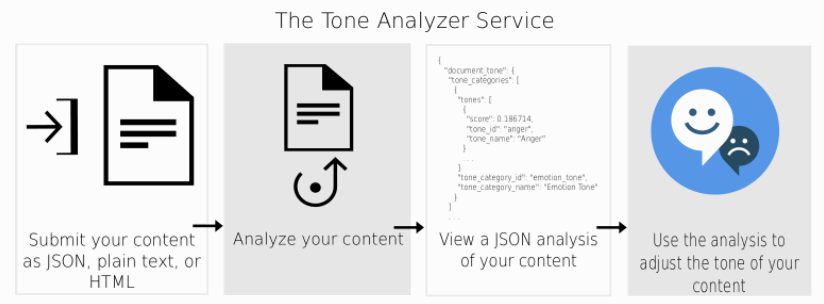
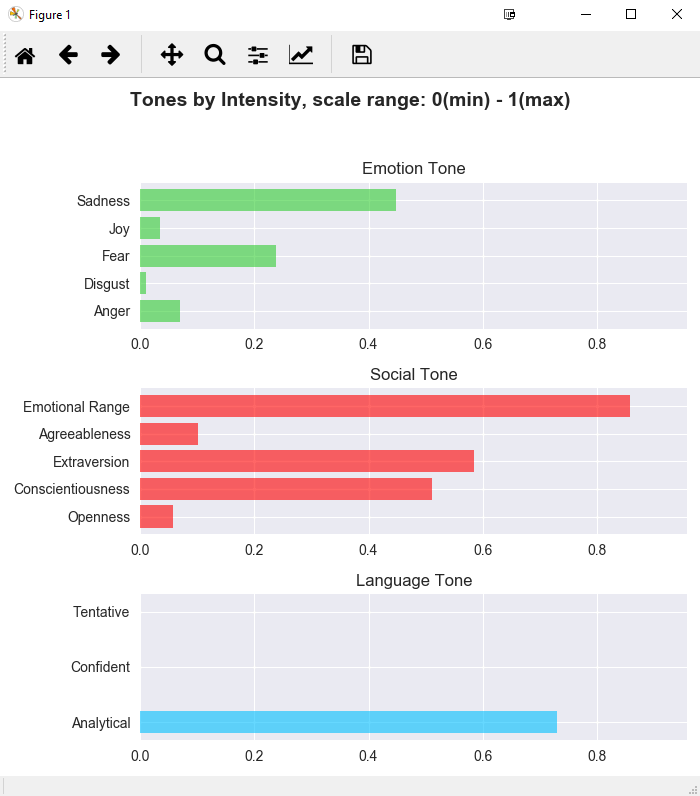



Never thought Polybase could be used in this capacity and don't think Microsoft advertised this feature (off-loading DB data as…